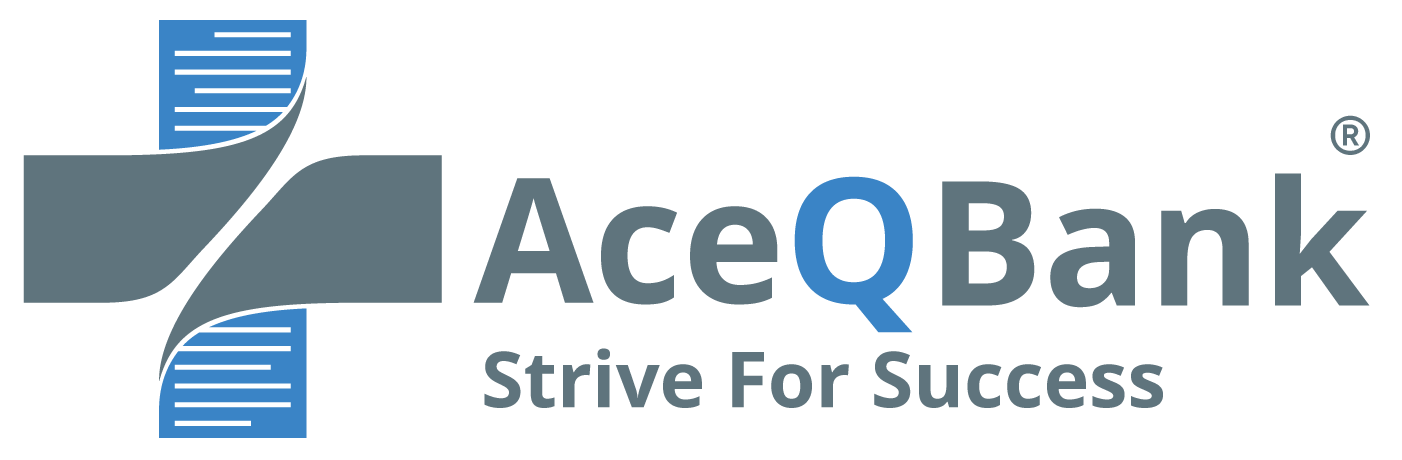Dark Mode For MCCQE1

We appreciate the continuous feedback from our dedicated users, like yourself, expressing a strong interest in a low-light interface for the #1 MCCQE1 question bank. I’m delighted to share that we’ve listened, and today marks the launch of the much-anticipated Dark Mode Feature for Ace QBank.
We have listened to your passionate requests and are thrilled to bring you this immersive experience that will revolutionize your online question bank journey.
Furthermore, in this blog, I will provide detailed guidance on effectively implementing this feature across various sections of the question bank while preparing for MCCQE Part 1. Discuss how this new feature enhances user experience, improves readability, and reduces eye strain during long study hours.
I will also explore the advantages of using this feature while studying for the exam. I understand that you would like to know how to enable this setting in different sections of Qbank. So, let’s delve into it and enhance your study sessions with the benefits of this feature!

What Is Ace QBank?
When it comes to preparing for the Medical Council of Canada Qualifying Examination (MCCQE) Part 1, having a sound knowledge of the Medical Council of Canada (MCC) Objectives is paramount.
So understanding the MCC objectives is essential for medical graduates preparing for their MCCQE1 exam. The Canadian Qbank offers hundreds of high-yield questions and evidenced-based medicine explanations in numerous disciplines based on the MCC objective is Ace QBank.
Ace QBank is a well-designed resource that aims to assist individuals in preparing for the MCCQE Part 1 examination. It also offers comprehensive clinical judgment-making and self-appraisal tests, ensuring a thorough and effective preparation process.
As someone studying for the MCCQE1 exam, it’s crucial to realize how to use this helpful resource. The MCCQE1 Qbank gives a splendid way to evaluate your knowledge and prepare for the exam – what better approach could there be?
With a comprehensive collection of over 2500 high-yield questions, 140+ CDM cases, and two self-assessments, this exam preparation resource is an exceptional tool for individuals seeking to enhance their confidence and knowledge prior to taking the MCCQE1 exam.
Every question in the question bank comes with a detailed explanation rooted in evidence-based medicine. These explanations are intended to offer a deeper comprehension of the Medical Council of Canada (MCC) objectives.
Additionally, we hand you the keys to a treasure trove of references. This is your golden ticket to delve deeper to explore those intricacies that lie just beneath the surface of the topics at hand. It’s an opportunity to expand your intellectual horizons, to take your understanding beyond the boundaries we’ve set in our material.

Moreover, you can access features crafted explicitly with medical graduates’ needs. For instance, the Dark Mode Feature enables them to change their screen brightness settings without damaging their eyes or getting worn out during lengthy study sessions.
It is an excellent feature as it makes it easier on your eyes when you are doing questions or reading the explanation. This feature is not only limited to the MCCQE1 question bank but extends to the entire platform (CDM cases and Self Assessments), providing users with a seamless and visually pleasing experience.
With this mode enabled, the colour scheme shifts to soothing darker hues, reducing eye strain and enhancing readability. This is particularly beneficial for individuals who prefer to study for long hours.
Whether accessing the extensive question bank, reviewing comprehensive explanations, or analyzing CDM cases, the feature ensures optimal comfort and convenience throughout the entire platform.
No longer do users have to strain their eyes in bright environments or squint to read content during study sessions. Implementation of this feature enhances user satisfaction and demonstrates the platform’s commitment to providing a top-notch user experience.

The Rise of Dark Mode: Exploring its Popularity
Dark mode, a popular feature offering a distinct visual experience, is increasingly being adopted across various apps, including online Qbanks. This blog post explores how it differs from light mode, highlighting its benefits and use in different settings.
It is a colour scheme utilizing dark backgrounds with light-coloured text and user interface elements. It offers a visually appealing alternative to light mode, reducing eye strain in dimly lit environments. But its appeal extends beyond aesthetics— it also positively impacts device battery life, particularly with OLED or AMOLED screens.
A notable benefit of the reduced light setting is improved readability. The high contrast between dark backgrounds and light text enhances the reading experience, reducing eye strain over extended periods. Owing to its user experience benefits and strain reduction, this setting has seen widespread adoption, especially in online question banks. For OLED screens, this feature also aids in conserving battery life.
Its popularity extends into the medical field, where students often study for long periods. The reduced light setting’s diminished brightness and contrast help mitigate eye fatigue and strain, promoting comfortable extended study sessions. As a result, many online QBanks have adopted this setting to create optimal study conditions.

Why is Dark Mode Essential for MCCQE1 Question Bank?
As the hands of the clock inch towards the later, quieter hours of the night, the once buzzing and vibrant world outside slowly tapers down to a gentle, serene hush.
The city’s collective energy subsides, transitioning into a peaceful calmness, a stark contrast to the intensity of your study session that’s just beginning to kick off. If you’re preparing for the MCCQE1, a formidable challenge that requires commitment and dedication, this nocturnal routine might be familiar to you.
One aspect that has seamlessly integrated into this routine and has become an indispensable part of your late-night study sessions is the dark mode feature in the MCCQE1 question bank.
Picture yourself comfortably nestled in your favourite study spot, a sanctuary where you find yourself most productive. Your study materials are spread out before you in a familiar chaotic order. The only source of light in the otherwise dim room is the harsh, unwelcome glare from your screen, causing your eyes to strain and fatigue.
In our relentless quest for knowledge and an unyielding dedication to our profession, we, as healthcare professionals, aim to surpass in our respective roles. Fuelled by fervour and unshakeable commitment, we undertake a voyage that demands extensive periods of learning and deep focus. However, in our pursuit of excellence, we frequently neglect the understated signals that our bodies fervently attempt to communicate.
Enter the unsuspecting cup of coffee, our trusted ally in the battle against weariness. We take a sip, hoping that its invigorating properties will awaken our senses and sharpen our focus. Little do we realize, however, that while we may be conquering fatigue, we are inadvertently subjecting ourselves to a different foe – the insidious eye strain.
As we sit before our luminous screens, engrossed in the pursuit of knowledge, our eyes bear the brunt of the relentless brightness. The tell-tale signs of dryness, irritation, and even headaches begin to manifest, silently reminding us of the price we pay for our relentless pursuit of excellence. The intensity of these symptoms, a cruel reminder of our prolonged exposure to the glaring light, can vary depending on the duration of our screen time.
For those of us who have chosen the noble path of medicine, this predicament can be particularly burdensome. As medical graduates, we are required to be actively present on the frontlines of healthcare, tending to the needs of others with unwavering dedication. Yet, when the aftermath of our screen-induced suffering plagues us, our productivity suffers, and our ability to provide the best care diminishes.

So let us heed the warning signs, my fellow medical warriors. Let us be mindful of the toll that our screens take on our precious eyes, for they are our windows to the world of healing. Let’s explore strategies to lessen the stress and prioritize our health, enabling us to continue our service with enthusiasm and commitment, free from the troubles of eye strain.
In doing so, we can genuinely flourish and create a profound effect in the lives of those we look after, guaranteeing that our pursuit of knowledge and superiority is one imbued with energy and meaning.
This uncomfortable scenario, unfortunately, is an all-too-familiar part of the late-night study experience for many medical graduates across the globe. But with the advent of Light-on-dark colour schemes, popularly referred to as “Dark Mode,” this discomfort doesn’t have to be an integral part of your study experience any longer.
As its name subtly suggests, this mode employs a dark, calming colour scheme that considerably reduces the amount of light emitted by your screen. This feature has seen a surge in popularity across various software and applications, and rightfully so. The benefits of this feature in the Qbank extend beyond merely giving your screen a sleek, aesthetically pleasing appearance. It has emerged as nothing short of a game-changer for those engaging with the comprehensive question bank during late-night study sessions.
The most immediate and striking benefit of utilizing a low-light interface is a substantial decrease in digital eye strain. Extended screen exposure, especially during evening hours, can result in notable eye weariness, fuzzy vision, and even headaches.

Switching to this mode effectively reduces the screen’s overall brightness, providing much-needed relief for your overworked eyes. This decrease in eye strain means that you can maintain your attention and concentration for more extended periods, thereby increasing the overall effectiveness and productivity of your study sessions.
Another significant advantage of this feature is the improved readability it offers. The greater contrast between the text and the background in this mode significantly enhances readability and comprehension of the complex questions and evidence-based medicine explanations within the MCCQE1 question bank. Improved readability means that you can process and retain information more efficiently, a critical requirement when studying for a comprehensive and demanding exam like the MCCQE1.
So, the significance and utility of this feature for the MCCQE1 question bank cannot be overstated. It’s far more than just a passing trend or a cosmetic change to your screen. It’s a carefully designed tool created with the user’s well-being, comfort, and efficiency in mind. So, consider switching to this mode as you embark on your next late-night study session. It’s sure to make the journey towards acing the MCCQE1 a lot more comfortable, efficient, and ultimately, successful.

Benefits of Dark Mode in MCCQE1 Exam Preparation
This captivating user interface setting, also known as night mode or dark theme, has become increasingly popular in recent years, finding its way into various applications and websites. And it is no surprise – it has revolutionized how we interact with online platforms, including online question banks.
At its core, this feature transforms the traditional bright backgrounds of applications into elegant and sophisticated dark hues. It’s as if a cloak of mystery has been draped over the digital world, unveiling a new aesthetic that captivates users and enhances their overall experience. But the appeal of dark mode extends far beyond its visual allure – it offers a multitude of practical benefits that make it an indispensable feature for online Qbanks.
The first and most significant advantage is its ability to alleviate eye strain. Having studied for long periods, we are all familiar with the feeling of eye strain and the methods to relieve headaches caused by it. Therefore, it is essential to prioritize the well-being of our eyes, considering the demanding nature of prolonged studying.
Dark mode achieves this by providing a darker background with lighter text, which effectively reduces eye fatigue, discomfort, and the likelihood of headaches. Consequently, it enables us to have extended study sessions without compromising our visual health.
The other advantage is its profound impact on user experience. Though visually striking, traditional bright backgrounds can cause strain and fatigue, especially when users spend prolonged periods engaging with the content.
Having studied for a long time, we all know what does eye strain feel like and how to relieve eye strain headaches. So, recognizing the demanding nature of prolonged studying, it is crucial to prioritize the well-being of our eyes.
With its reduced blue light emission, the gentle embrace of dark mode alleviates the burden on users’ eyes, providing a serene and comfortable viewing experience. For medical students and professionals who dedicate countless hours to studying and preparing for the medical board exam, this respite is a precious gift that allows them to focus on their educational journey without unnecessary distractions.

But the beauty of dark mode doesn’t stop there. It embraces users in its warm embrace, providing solace in low-light environments. Imagine studying in the dimly lit corners of a library or hospital room to conquer a challenging subject.
The harsh glare of a bright white background can be overwhelming and disruptive, hindering concentration and hampering the learning process. Dark mode steps in as the hero of the night, offering a more comfortable and less intrusive reading experience. It creates a sanctuary where knowledge can be absorbed without the jarring intrusion of unnecessary brightness, allowing users to immerse themselves fully in the content at hand.
And let us not forget the practicality of this mode – its ability to conserve battery life is nothing short of remarkable. In a world where our devices have become an extension of ourselves, constantly by our side, battling the eternal struggle for power, it becomes a powerful ally.
Devices with OLED or AMOLED screens, prevalent in modern laptops and smartphones, can individually turn off pixels to display true blacks. By predominantly utilizing black backgrounds, this mode significantly reduces power consumption, elongating battery life and granting users the freedom to delve into the depths of online question banks without the fear of their devices succumbing to exhaustion.
This feature is not merely a feature but a testament to inclusivity and accessibility. It stands as a beacon of light for users with visual impairments or sensitivity to bright lights. By providing an alternative colour scheme with darker backgrounds and light-coloured text, online Qbanks become more inviting and easier to navigate for a broader range of users. It ensures that every individual, regardless of their visual abilities, can comfortably engage with the platform and embark on their educational journey without barriers.
Moreover, it reflects the zeitgeist – a visual representation of the ever-changing trends and user preferences. It has become an expectation, a desire, a demand from users who crave consistency and a sense of familiarity in their digital experiences.

By implementing this mode in online Qbanks, platform providers meet these expectations and stay ahead of the curve, showcasing their commitment to innovation and user satisfaction. It becomes a powerful tool for branding and differentiation, allowing platforms to leave an indelible mark in the hearts and minds of their users.
Last but not least, this is an essential and captivating feature for Qbanks. It transcends the boundaries of aesthetics, delivering a visual revolution that enhances the user experience.
Its ability to reduce eye strain, improve readability in low-light environments, conserve battery life, and promote accessibility makes it an indispensable asset in the realm of education. So, whether you are a passionate Canadian medical student preparing for the board exam or an international medical graduate (IMG), embrace the allure of low light interface and unlock a world of possibilities in your educational journey.
Venture into the obscurity of the unknown, and allow the luminescence of online question banks, like the acclaimed Ace QBank, to illuminate your path towards the enlightenment of knowledge, guiding you assuredly toward passing the MCCQE1 exam.

How to Enable Dark Mode in Ace QBank?
Nowadays, with online availability, medical knowledge is accessible through journals and online question banks for the medical board exam. Medical graduates are looking for ways to enhance their study experience and make studying more convenient.
This feature is a fantastic option that reduces glare and improves overall aesthetics. The best part is that this feature is conveniently available for various sections of the Ace QBank.
For example, if you want to activate this feature specifically for the Clinical Decision Making (CDM) section, the MCCQE1 Question Bank, or even Self-Assessments, you can easily enable it. With just a few effortless clicks, you can transform your studying experience into something remarkably comfortable and enjoyable.
Let me explain how you can activate this feature in Qbank so that you can take advantage of this feature in Ace QBank today and begin your studying journey with a touch of elegance!
How To Activate It In MCCQE1 Question Bank
The feature we’re discussing is an incredibly helpful and advantageous tool when it comes to preparing for the MCCQE1 exam. By enabling this feature, you are enhancing your overall studying experience and taking care of your eyes and their well-being. The soothing background reduces the strain on your eyes, allowing you to dive into the vast sea of knowledge without feeling overwhelmed or fatigued.
In addition to its benefits for your eyes, choosing this feature is particularly advantageous when you devote extended periods of time to studying. Whether it’s revising practice questions from time or tutor mode question block, or delving into complex medical concepts, this feature fosters a sense of calmness and focus. It enhances your ability to concentrate on the material displayed and to absorb information effectively.
Switching to this feature in the MCCQE1 question bank is a seamless and hassle-free process that can be accomplished with just a few simple clicks. Located conveniently in the top-right corner of the page, the button for this feature beckons you to embrace its benefits. Here is a step-by-step guide:
- Access your Ace QBank account.
- Sign in to your account using your credentials.
- Navigate to the Qbank section on the left sidebar menu.
- Click on “Assessment” to enter the Qbank section.
- Create a new question block or open the existing one.
- Enter the question block.
- Look for the click-on button for this mode in the top-right corner of the page.
- Click on the button to enable this mode.
Once you have enabled this feature, all the subsequent question(s) and explanation sections will appear with a darker background colour than usual in both the Tutor and Time study modes.
Steps To Enable It In MCCQE1 CDM Case
Switching on this feature for CDM cases is quite simple. To do this, you need to access your account. Simply sign in to your Ace QBank account. And if you have a premium subscription, navigate to the CDM section on the left sidebar menu.
The next step is to click on CDM cases. From there, you can find the click-on button for this mode in the top-right corner of the page. Here is a step-by-step guide:
- Log into your Ace QBank account.
- Use your login details to access your account.
- On the left-hand side menu, find and select the CDM section.
- Within the CDM section, identify a “CDM case” and click on it.
- In the top-right corner of the page, there should be a button for this particular mode.
- Activate this mode by clicking on the button.
After you’ve performed these steps, any subsequent questions and explanatory text within that specific clinical case will be displayed against a background that’s darker than usual.
Enabling The Feature On MCCQE1 Self-Assessment
Checking your progress can be quickly done with the MCCQE1 self-assessments. Assessments offer a realistic environment to sharpen your skills and knowledge while providing a range of questions that will evaluate how much you know.
The best part is that the questions are high-yield, hand-picked by experts, and distinct from the question bank. Meaning that the questions are challenging, at the same level of difficulty as the actual exam, and you have not seen them in the Qbank.
However, many people don’t realize that it’s also possible to switch to a more comfortable viewing mode for this section. This alternative mode essentially means switching to full black or grey backgrounds instead of white ones, making navigation more accessible and less straining on the eyes, mainly when you are heavily concentrating on questions.
Activating this comfortable viewing mode for assessments couldn’t be simpler! To enable it before starting the self-assessment, you need to click on the button for this mode in the top-right corner of the page. Here is a step-by-step guide:
- Access your Ace QBank account.
- Sign in to your account using your credentials.
- Navigate to the Qbank section on the left sidebar menu.
- Click on “Self-Assessment” to enter the self-assessment section.
- Start a new assessment or open the existing one.
- Look for the click-on button for this mode in the top-right corner of the page.
- Click on the button to enable this mode.
Once you have enabled this feature, all the question(s) and explanation sections will appear with a darker background colour than usual. Now all parts of your question bank, including self-assessments, will have a more pleasant, darker hue!

Tips and Tricks for Maximizing Productivity
Dark mode, recognized for its stylish design and potential benefits for visual comfort, has become a popular choice among users across the globe. For those medical graduates who find studying in dark mode an immersive experience, here are some helpful advice to maximize its potential during your study sessions:
Studying in various locations often presents its own set of challenges, especially when you’re in a poorly lit room in a hospital during your clerkship. This is where adjusting your device’s display settings comes into its own. The core advantage lies in its ability to decrease visual strain in low-light settings. A backdrop with light text on darker backgrounds can provide a comfortable reading environment, allowing you to delve into your studies for prolonged durations without discomfort.
Don’t restrict yourself to the default settings; personalize your display settings to fit your needs. Numerous devices and applications provide a host of customization options. Utilize these settings to adjust the visual comfort level to your taste. Experiment with different colour schemes, text sizes, and contrast levels until you discover the ideal combination that appeals to you.
Achieving the right equilibrium between brightness and contrast is vital for an optimal viewing experience. While adjusting to darker backgrounds can be significantly beneficial, it’s key to fine-tune the brightness settings on your device. Ensure the screen remains clear and easily readable without causing eye strain. Find the perfect balance between visibility and comfort to harness the full potential of these display settings.
Adjusting your display settings is more than just about aesthetics; it’s a potent tool to boost your concentration and minimize distractions. The understated colours and dimmer interface create an environment that aids in focusing your attention on your study materials.
Without the visual clutter that brighter interfaces can cause, you’ll find it simpler to immerse yourself in your studies and utilize your full cognitive potential. Remember that despite dark mode’s impressive benefits, breaks are still crucial for your eye health and overall well-being.
As you engage deeply in your studies, plan regular breaks using a timer or reminder app. During these valuable intervals, give your eyes a break by shifting your gaze away from the screen or focusing on distant objects. Look after your eyes and keep them rejuvenated for optimum performance.
Tips to help you prepare better for MCCQE1 | |
Study longer | Consider using dark mode to ensure comfort during your study, especially in low-light environments. It reduces eye strain, enhances reading comfort, and facilitates longer, discomfort-free study periods. |
Customize your settings | Customize dark mode settings according to your preferences by adjusting the brightness settings on your device to ensure screen visibility without causing eye strain. |
Increase concentration | Dark mode minimizes distractions and enhances concentration. The subdued colours and dimmer interface create a focused study environment. |
Take regular breaks | Take regular breaks to rest your eyes and avoid fatigue. During these breaks, relieve your eyes by looking away from the screen or focusing on distant objects. |
Better sleep patterns | Be mindful of dark mode’s impact on sleep patterns. Some studies suggest that exposure to blue light from screens, even in dark mode, can disrupt sleep. Consider reducing screen time before bed. |
While enhanced screen settings can significantly improve your study sessions, it’s essential to be aware of its potential impact on your sleep patterns. Some studies indicate that exposure to blue light from screens, even with adjusted settings, can affect sleep.
The enticing allure of these settings might tempt you to engage in late-night study sessions, but consider reducing screen time before bed to ensure a peaceful night’s sleep. A well-rested mind is a sharp mind ready to tackle the challenges of the day.
Harness the full potential of enhanced screen settings for your study sessions with these valuable tips and strategies. Make your eye health a priority, tailor your settings to perfection, and strike a harmonious balance between productivity and relaxation. Let the power of improved screen settings guide your knowledge journey. Delve into your studies in the fascinating world of enhanced screen settings and enjoy the journey!
What’s fantastic is that you can test out enhanced screen settings in the Ace QBank Demo. With 21 questions, the demo allows you to familiarise yourself with the question bank interface. The demo provides detailed explanations for each answer and includes an enhanced screen settings feature. So, don’t hesitate any longer; begin practising with the Qbank demo questions today!

Enhance Your Study Experience Today
Ace QBank is thrilled to announce the launch of our exciting new features, now readily accessible across the entirety of our platform with a mere click. What makes this development truly remarkable is the opportunity to put these features to the test with our complimentary demo available today!
To utilize this opportunity, simply sign up using an email address. Rest assured, no credit card details are required. Once signed up, you’ll have the chance to experiment with our free demo questions, each designed to showcase these groundbreaking new features.
These enhancements form a part of our strategic Qbank roadmaps, a testament to our ongoing commitment to improve and innovate. We encourage you to closely monitor the Ace QBank blog and our social media channels to stay abreast of our latest changes and updates. We make it a point to share all new developments there promptly.