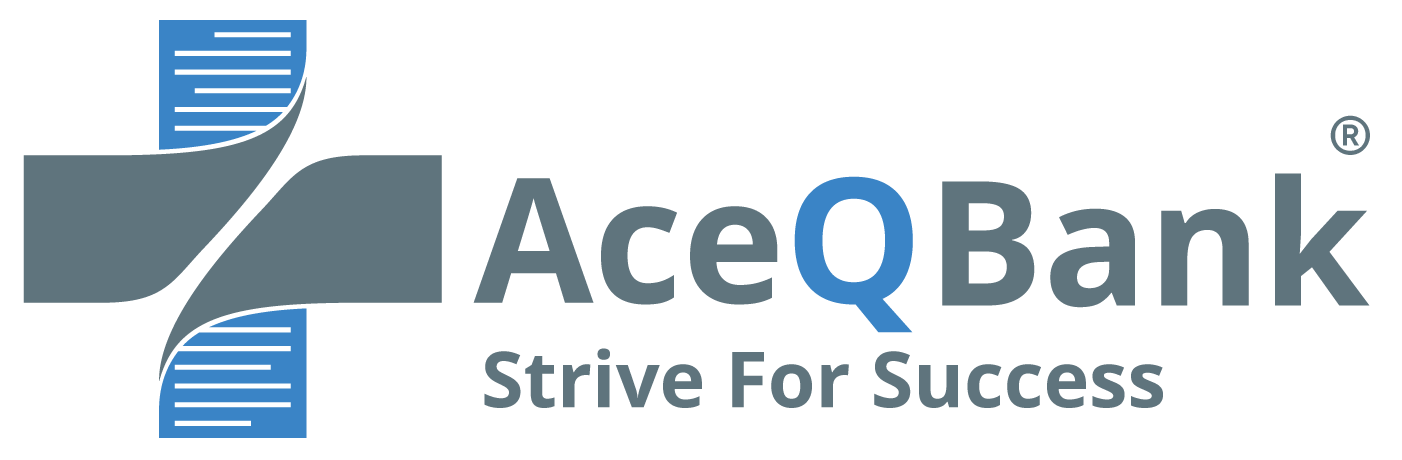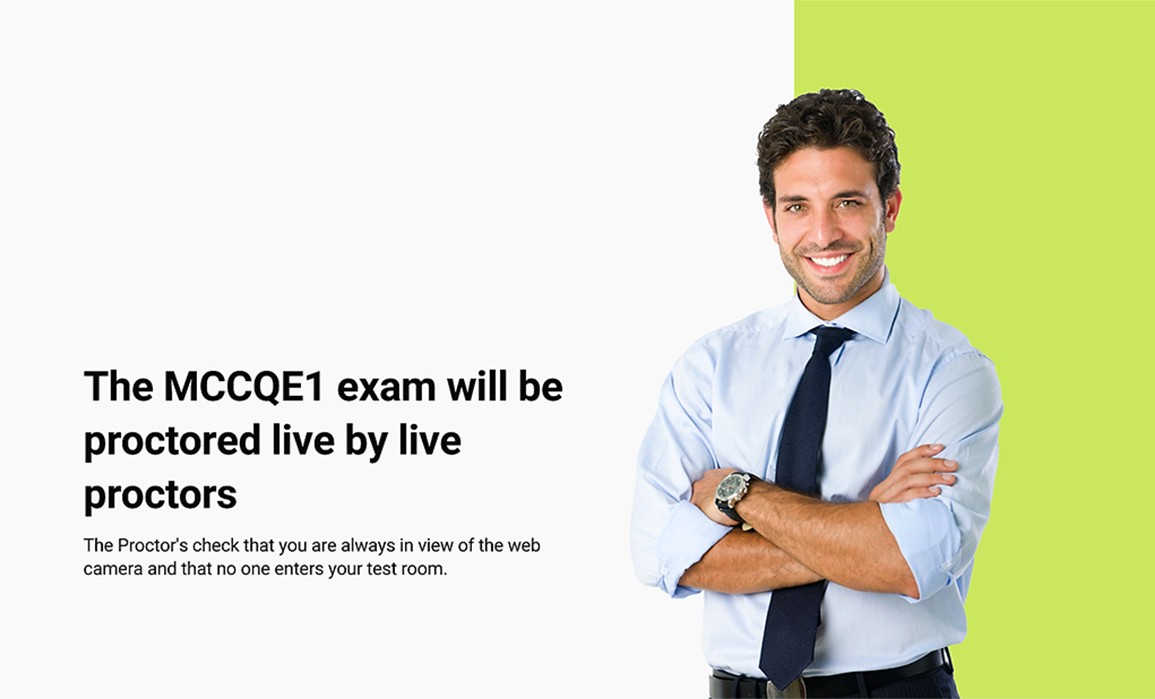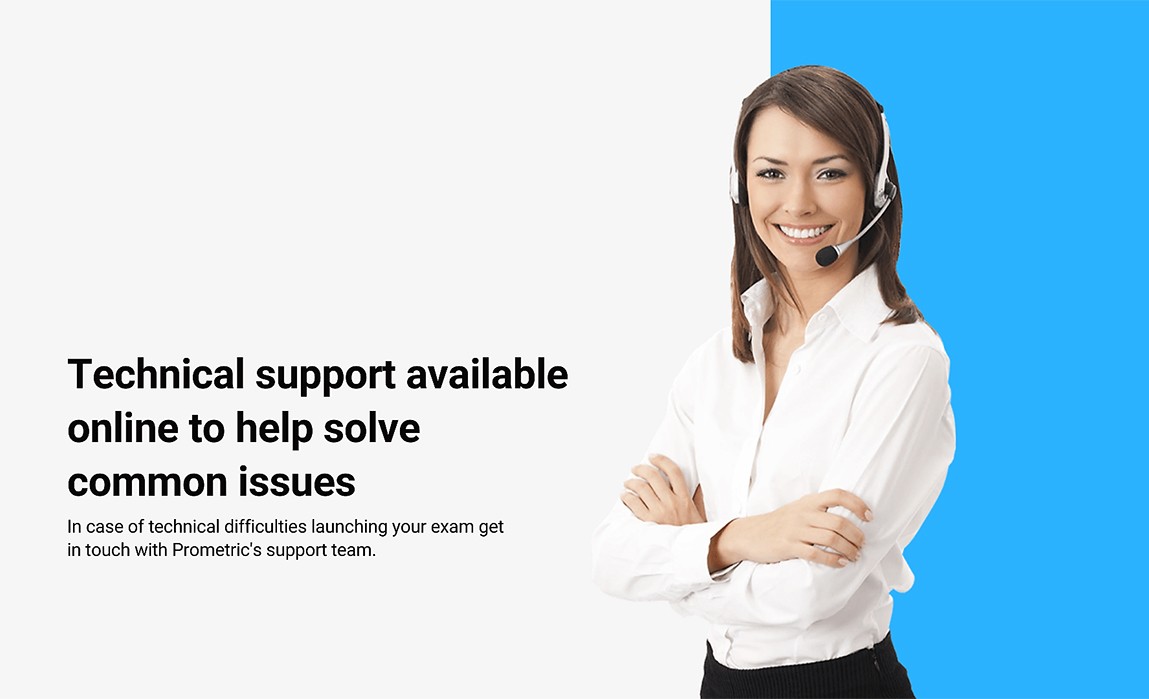MCCQE1 exam – Here are some helpful tips for proctoring the MCCQE1 remotely

In response to the pandemic of Coronavirus (COVID-19), most higher education institutions across the world decided to utilize proctored exam, a monitored online exam in which you’ll be given questions and must submit your answers within a certain time frame. Now, the Medical Council of Canada (MCC) offers candidates remote proctoring, meaning to take the Medical Council of Canada qualifying examination (MCCQE) part 1, you can choose to take your exam using remote proctoring or on-site at a Prometric centre. With remote proctoring, you can take your exam from the comfort of your own home, anywhere in Canada or across the world. A live proctor will monitor you throughout the length of the exam.
In a nutshell, the entire process is as follows, after launching your exam, the testing platform does a quick system check of your computer, confirming that you have the appropriate minimum technical requirements to take the exam. Next, the self-serve check-in process guides you to capture an image of yourself and your government-issued photo ID. Then, the live proctor verifies your identity before allowing you to continue with the exam. The agent confirms that your ID is valid and not expired and compares your appearance with the photo on your ID, and you will be asked to confirm your name, address, and exam details using video chat. After verifying that you are the correct candidate, your live proctor continues with the environmental and candidate checks.
The environmental check is a 360-degree scan of your room and testing area using your web camera. In the final step before beginning the exam, the agent will show you how to communicate with the technical support for any issues you have during the MCCQE1 exam.
Considering the current circumstances, if you’re thinking of taking the MCCQE1 exam remotely, you’re probably correct. We’ll go over the criteria for a proctored exam in-depth in this post, as well as provide you some helpful advice along the way to make your journey easier.
What is a proctored exam?
Yes, I know it is boring, but to understand the list of requirements for remote proctoring of the MCCQE1 exam and how to fulfill them properly, you should bear with me as I hover over the basics really quickly.
Basically, ProctorExam is a web-based timed exam that allows candidates to take their remote tests using their own equipment, with minimum prerequisites, while proctoring software monitors their computer’s desktop, webcam video, and audio.
The meaning is not that complicated; a “proctor” is a person who monitors the examinee during the exam with permission for disciplinary action such as terminating the exam upon detection of any suspicion or out of ordinary activity. In addition, to live proctoring, the security of the exam is supported by artificial intelligence (proctoring software), and the word “exam “is self-explanatory.
Here is the catch, the definition of ProctorExam says web-based timed exam. This begs several fundamental questions like:
- Which internet browser is the most compatible?
- What is internet speed required?
- What are the system requirements for proctoring software?
- What screen resolution should I use?
Stay tuned for more details; later on, we will discuss the internet browser, compatibility, and more information on operating system requirements as well as how to avoid any problems?
What are the technical requirements for a proctored exam?
With remote proctoring, you can take your exam from the comfort of your own home and use your own computer. However, there are some requirements to take your exam remotely. Let’s take a closer look at a few of these requirements.
Proctoring software:
First, you need to download the proctoring software and install it on your computer. You need to launch the application when you are ready to start your exam. Then the application will take control of your computer, so it is the only program you can use during the exam, restricts internet use, and locks down all browsers. (Artificial intelligence part of proctoring)
Advice:
In the days leading up to the MCCQE1 exam, it is a good idea to unplug all extra equipment, such as printers and second monitors, from the exam room.
Computer:
You need to meet specific requirements to take your exam using the remote testing platform, and the computer you use should be a desktop computer or a laptop computer. You require a web camera and a built-in microphone, and built-in speakers. The testing platform does not operate on mobile devices.
Advice:
To avoid issues with battery power, connect your computer directly to a power source without a docking station.
Computer monitor size and resolution:
For the best presentation of the questions and resources, the MCC advises using a computer monitor with a resolution of at least 1920 by 1080 and a minimum size of at least 14 inches (35.5 cm).
Advice:
Before the MCCQE1 exam, it is a good idea to unplug all extra monitors. Your computer must not be connected to a second or additional monitor.
Before you begin the exam, double-check the resolution of the computer you intend to use and set it to 1920 by 1080. The resolution of your computer screen is crucial when taking the MCCQE 1 exam because the test is designed to allow you to use photos as reference images, and these images are best shown on a split-screen which shows the image alongside the questions.
Split screens require a high screen resolution. Lower screen resolution causes the images to appear in separate pop-up windows, requiring you to move between windows and lose your valuable time during the exam. Therefore, the MCC strongly recommends a screen resolution of 1920 by 1080.
Internet:
You need a stable internet connection to reduce the chances that your exam would be interrupted by internet connection issues. On the other hand, the testing platform works best with a stable internet connection. The internet speed must be 0.5 megabytes per second or higher.
Advice:
Recommend to connect directly to your modem or router using an ethernet cable to make sure internet speed is 0.5 megabytes per second or higher throughout the length of the exam.
If you are planning to use Wi-Fi, tell everyone not to use the internet while you are taking the MCCQE1 exam. Other people in household streaming content such as videos while you take your exam can cause your internet connection to significantly slow down or drop, completely disconnecting you from the testing platform.
You should not be connected to VPN company to avoid potential firewall or network protection issues. To some people, it might sound strange that use VPN frequently, but when you switch a VPN on, VPN sends your web traffic through an encrypted tunnel to a server controlled by the VPN company to extend a private network across a public network for you, it also will hide your true IP address is hidden behind the IP address of the VPN server to make it harder for advertisers and others to track your movements across the web.
This is very useful for web surfing, checking different products online. However, when it comes to the proctoring exam, your IP address and your activity across the web for exam security need to monitor. Using VPN for the online MCCQE1 exam is like going to a Prometric centre with a full face mask on and trying to sit for the exam.
Internet browser:
Only Google Chrome is compatible with the testing platform.
Advice:
- Update your Google Chrome to prevent any glitches or issues.
- Turn your Google Chrome to the default setting before starting the MCCQE1 exam. You don’t want a Google Chrome extension to create technical issues with the testing platform.
- Please note, if you cannot meet all the requirements for remote proctoring, you must take your exam on-site at an available test center.
How to properly prepare the exam room?
The room in which you intend to take the MCCQE1 exam is important in remote proctoring. You should be in a safe and distraction-free atmosphere in the exam room and testing area. It is critical to follow the MCC’s instructions and carefully prepare the exam room; an untidy room may cancel your exam.
In remote proctoring, the room where you intend to take the MCCQE1 exam is very important. Tests should take place in an environment that is safe and distraction-free. Follow the MCC’s instructions carefully and make sure the exam room is properly prepared; an unkempt room may result in your exam being canceled.
Now, let’s go through how to set up a prepare the exam room for remote proctoring of the MCCQE1 exam.
The room lighting. Find a well-lit private room where you can take the exam; there must be enough light on your face for the live proctor to see you and your government-issued photo ID clearly. You should have your valid government-issued photo ID with you and keep it at your desk throughout the exam. It is one of the requirements that you sit at a desk or table with your back to an empty wall with no windows behind you. Remove any wall hangings like photos and posters. The wall must be bare. Empty all the drawers in your desk and clear the surface of any papers, pencils, and pens, books, or other prohibited items around the room. You have to fully cover any distracting items that you cannot remove. Even though you have prepared the room, we recommend giving yourself 15 minutes before launching your exam. Check your testing area again and make any necessary adjustments.
Through webcam live proctor before starting your exam, check your entire room and testing area as part of the pre-exam checking process.
You need to be able to lift and move your web camera in different directions comfortably so that the proctor can see all around your room and testing area. Whether your web camera is an external web camera connected by a cable or built into your computer is true. The environmental check can take up to 10 minutes, and you must be able to lift and move your web camera for the entire time.
What is not allowed!!!
One of the MCC’s priorities is maintaining the security of the exam. With remote proctoring, you’re permitted to bring limited items to your desk. Now let’s go through what’s not allowed during the remote MCCQE1 exam:
It is strictly forbidden to use cellphones and other electronic devices; make sure they are turned off and removed. Watches of any type are not permitted. Calculators are also not permitted. You must not have any paper or a pen or pencil. Please note that having any prohibited item at your desk results in the cancellation of your exam.
Jewelry is not allowed. The MCC strongly recommends not wearing any jewelry during the exam; the proctor has the right to inspect or ask you to remove any piece of jewelry before beginning the exam.
No one is allowed to enter the room during your exam. Your exam is also canceled when anyone or a pet enters your room after launching your exam. Therefore, post a sign on the outside of the door that says do not enter and make sure everyone knows that you’re taking the MCCQE 1 exam.
What proctor does during the MCCQE1 exam?
During the exam, a live proctor monitors you. The proctor checks that you are always in view of the web camera and that no one enters your test room. They monitor that you are not engaging in any inappropriate behavior. The testing platform also uses artificial intelligence to monitor for any suspicious behavior or sounds. You are not permitted to talk loud unless you are speaking to the proctor. It is important that you stay focused only on the exam.
The proctor may pause your exam at any time to conduct another environmental or candidate check. If a security concern is flagged or noticed, the proctor will involve a security agent. The security agents will investigate the issue and may terminate the exam as outlined in the policies determined by the MCC.
You will be informed that the exam is being terminated. If an exam is terminated due to a security concern, the incidents will be investigated by the MCC. The security agent is not required to call MCC prior to terminating an exam.
How about the break?
Now we will talk about what you can expect on exam day, including the live proctor and other exam processes. Let’s talk about the break. There are two types of breaks, scheduled and unscheduled breaks.
Scheduled breaks are managed between the two examinations (MCQs and CDMs), but unscheduled breaks must be managed within the allocated exam period.
Unscheduled break:
You may take unscheduled breaks during the exam to access food, drink, and or medication. However, you must inform the proctor before taking your break, and the proctor must respond before you step away from your computer. When you return from your unscheduled break, you need to go through the complete checking process again, including identity, environmental, and candidate checks. The clock does not stop for these checks.
Scheduled break:
The MCCQE1 exam has just one optional 45-minute break, which begins once you finish the morning multiple-choice questions component. If you want to begin the clinical decision-making component sooner, you can take less than a 45-minute break. This, however, does not grant you more exam time. Furthermore, if you take more than a 45-minute break, your afternoon time session will begin immediately. During the exam, you may take unscheduled pauses to get food, drink, or medicine outside of the testing room.
What if you can’t start your exam?
If you are unable to launch or complete your exam due to technical difficulties, please contact Prometric technical support. There are live tech support agents to troubleshoot common technical issues.
However, if Prometric technical support is unable to launch or return you to your examination, please notify the MCC through your physiciansapply.ca account at your earliest convenience.
This article has highlighted important aspects of taking your MCCQE1 exam using remote proctoring. More details about the remote proctoring experience are available in the resources posted on the MCC website. Please should check the website frequently for updates and more information.
Need Help with Your MCCQE 1 Exam Preparation?
Proper preparation is essential for success on the MCCQE1 exam, and you should make every effort to earn the maximum possible score on the MCCQE 1 exam. If you’re having trouble keeping to your study plan or if certain objectives are challenging for you, get the help you need to pass the MCCQE 1 exam on the first attempt.
Ace Qbank has got your back with over 1900+ high yield questions, many Clinical Decision-Making (CDM) cases, and several self-assessments available to challenge and push you to your limit.
To facilitate preparation for the MCCQE 1 exam, we developed the Ace Qbank based on the Medical Council of Canada (MCC) objectives. Our team reviews the question bank regularly based on current guidelines and recommendations, and we implement any changes we make as soon as possible to enhance your learning experience. Our objective is to keep the information up to date and in compliance with medical standards of care to avoid surprises during the test. At Ace Qbank, we’ve got you covered.
We invite you to sign up for the Ace Qbank demo today and see the difference our elite question bank makes!